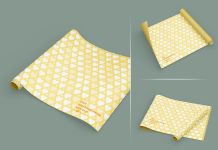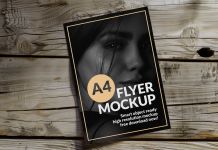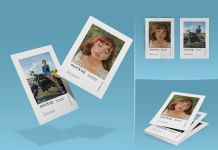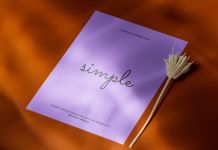Landscape flyers are not as commonly used as portraits. If there are multiple images to compose or the flyer will be distributed inside a magazine or even a newspaper then it is a good idea to play around with landscape dimension. Before designing a flyer you should first have a look at the images.
Suppose you’d like to use the Eifel tower in a flyer then a portrait would give it more room as compared to a landscape. Another example would be a product shoot in the landscape that should be placed in a landscape format. If the flyer content is textual and requires a description of each product image then a portrait design would look better. Try not to forcefully fill all the products in the marketing flyers. Two or three high-end products are enough to encourage people so they can visit the shop.
Today, we are sharing a single-sided A4 flyer mockup in PSD format. Place artwork on a smart object and change the background color of your choice. This free flyer mockup is created by designbolts.

Description:
Available Format: Layered PSD easy smart object insertion
License: Free for personal and commercial use
RAR File Includes: Photoshop PSD File
Mockup Resolution: 3000 x 2250 px
Artwork Resolution: A4
Instructions:
1. Place artwork on the smart layer
2. Photoshop requirement: Adobe Photoshop CS5+