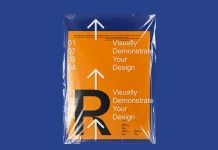Landscape designs are normally preferred due to less content in the book or brochure. If you are provided with many images and you are asked to make a collage on every page then the landscape version should be your first choice as it will give you enough room to play with images and content. This way you will be able to give importance to content and imagery at the same time. Landscape has one bigger benefit and that is providing enough space within design elements. To reduce the clutter or make the design spacious you need to make sure you are following the grid-based design. Make templates for each page and replicate them in your design.
Today, we are providing a hardcover landscape book mockup in PSD format. Place your artwork on smart objects and get a realistic outcome. Background color is changeable.

Available Format: Layered PSD through smart object insertion
License: Free for personal and commercial use
Zip File Includes: Photoshop PSD File
Mockup Resolution: 3000 x 2000 px
Credit: graphicdeal.gumroad.com
Store Links: creativemarket.com/graphicdeal | graphicriver.net/user/graphicdeal/portfolio
Instructions:
1. Insert design on smart object layers
2. Photoshop requirement: Adobe Photoshop CS5+