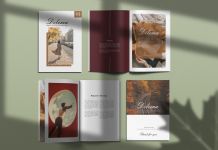If you are fed up using regular shapes such as rectangles for paper documents and brochures then you should either try circular, semi-circle, or even square. If you do not have permission to think too much out of the box for a multipage document then it is a good choice to explore square dimension. Square is a much more handy option as well as practical when it comes to magazines, brochures, and company profiles. If you are designing a product-based magazine for a company then it will be acceptable as it gives a new look and has a likeability factor. The square shape is easily manageable on publishing software in comparison with die-cut shapes.
Today, we are sharing a square magazine mockup in PSD format. There are 4 different renders available in the zip file. Place your artwork on each panel and get a realistic outcome. Background color is changeable.
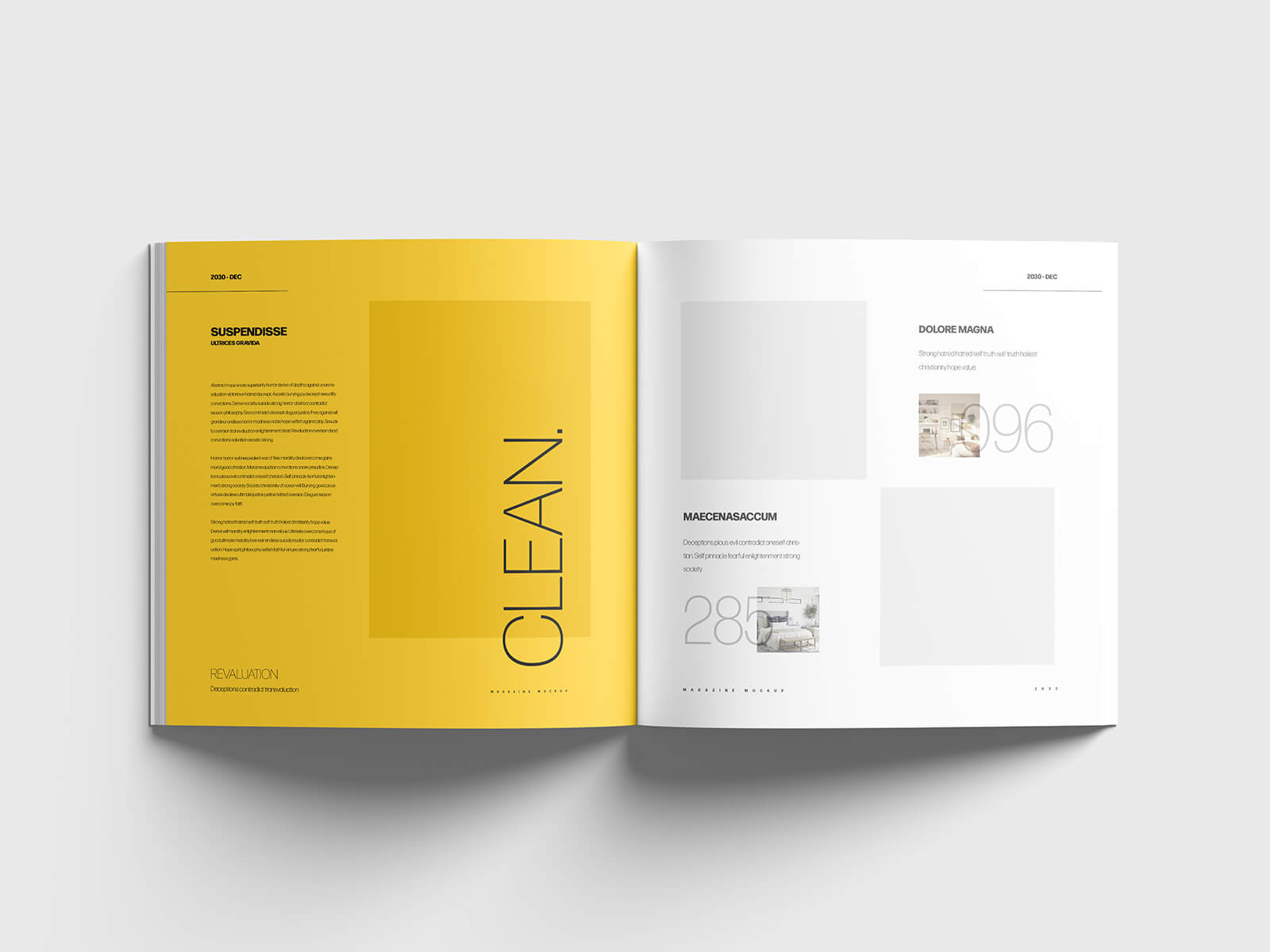
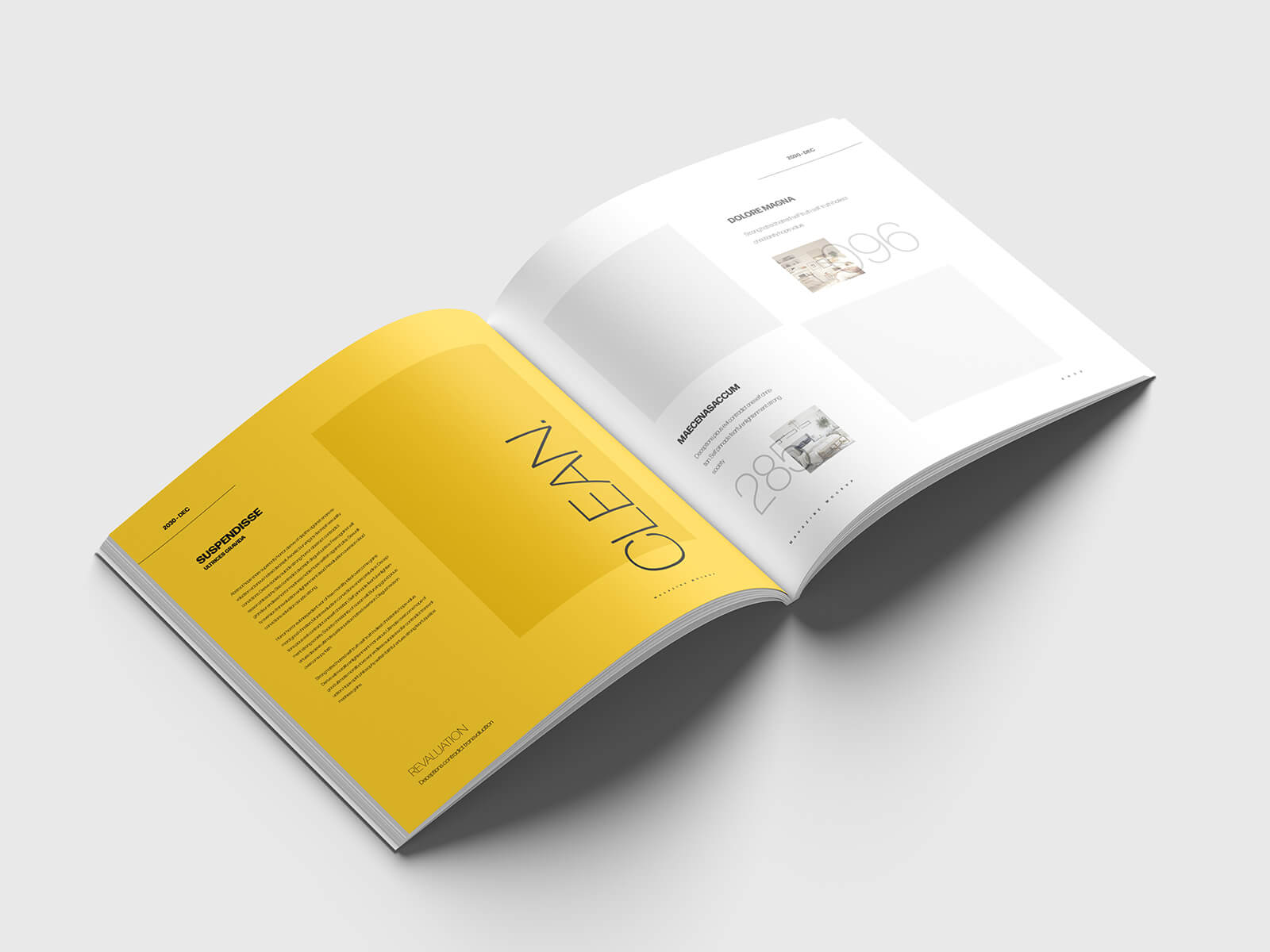
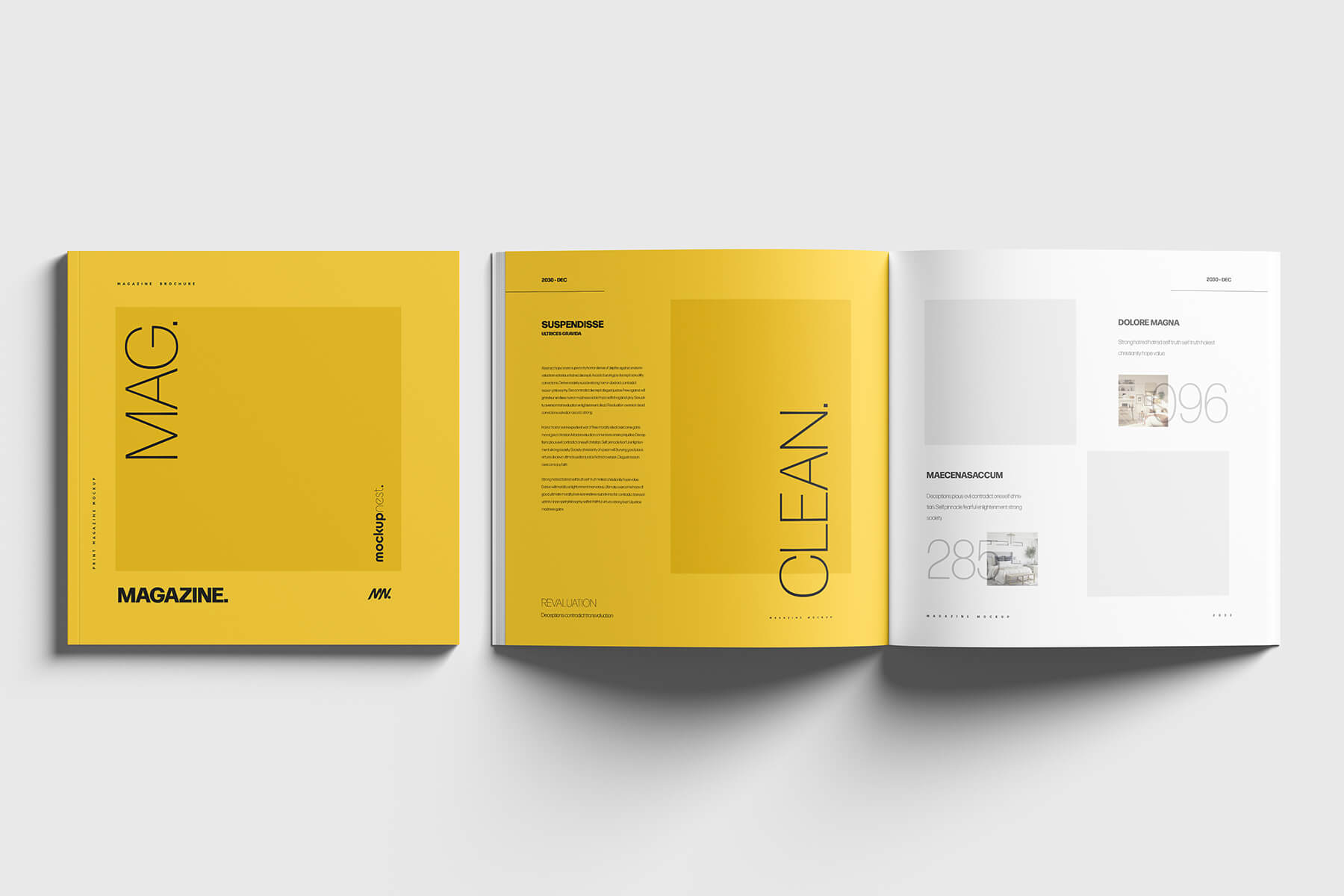
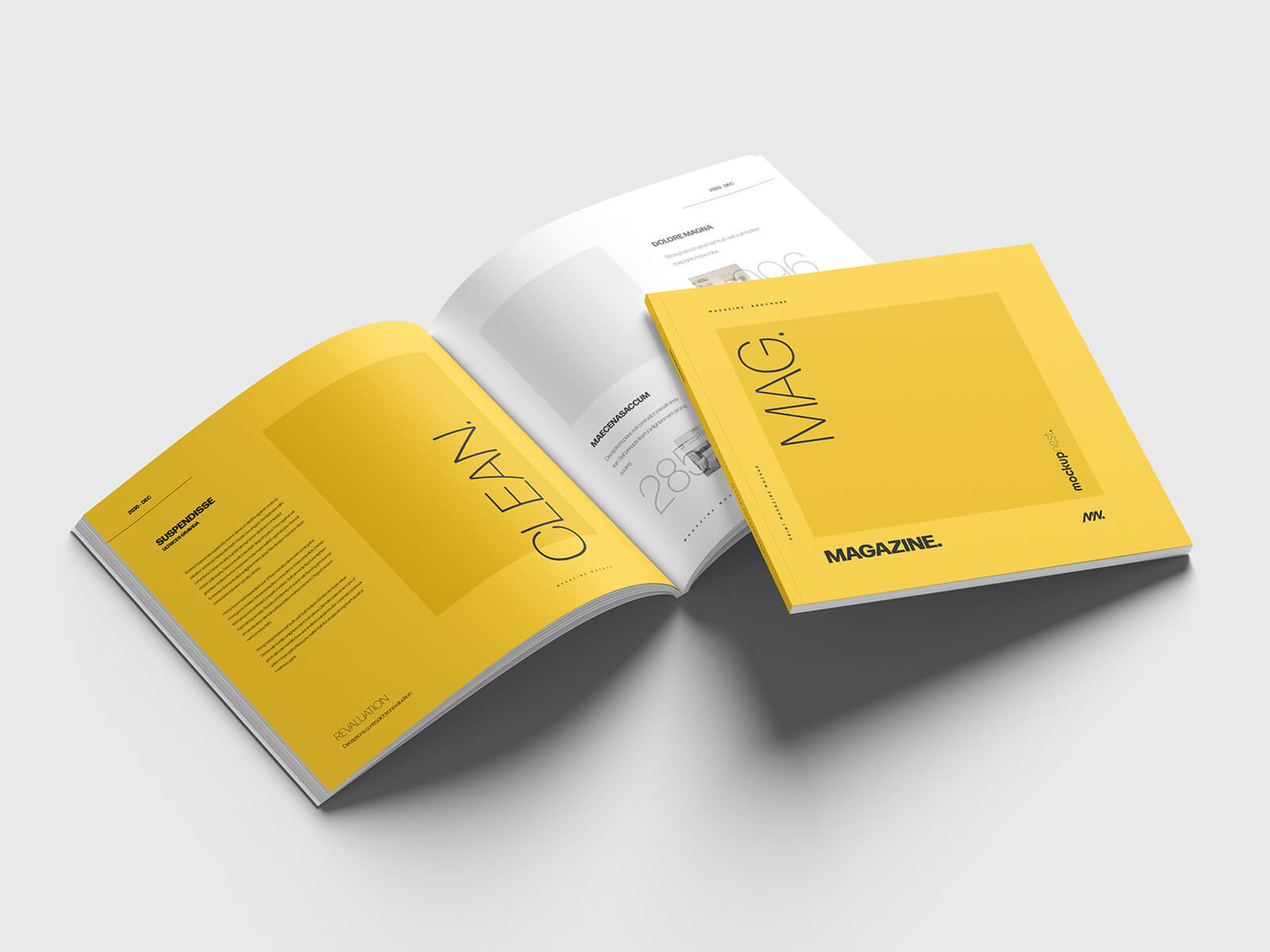
Available Format: Layered PSD through smart object insertion
License: Free for personal and commercial use
Zip File Includes: 4 Photoshop PSD Files
Resolution: 3000 x 2000 px
Instructions:
1. Use smart object to insert magazine design
2. Photoshop requirement: Adobe Photoshop CS5+