A perfect logo design can be achieved every time if it is self-explanatory. For example, if you receive a request from a client to design a logo for a juice company. You should first know the name of the juice brand and what it benefits as well as its USP. With either the USP or brand logo initial the drop of the juice can be combined and create an amalgamation or symbol that can be printed and used online. Make sure you have to provide different font options as well as color scheme options to the client so they can choose the one they like. Moreover, you can provide the one-color option as well as the black and white option along with the reverse option. These are very important points. Make a presentation of the logo in a realistic mockup and receive instant approval.
Today, we are sharing a paper cut-out logo mockup in PSD format. Place your artwork on a smart object and get a realistic outcome.
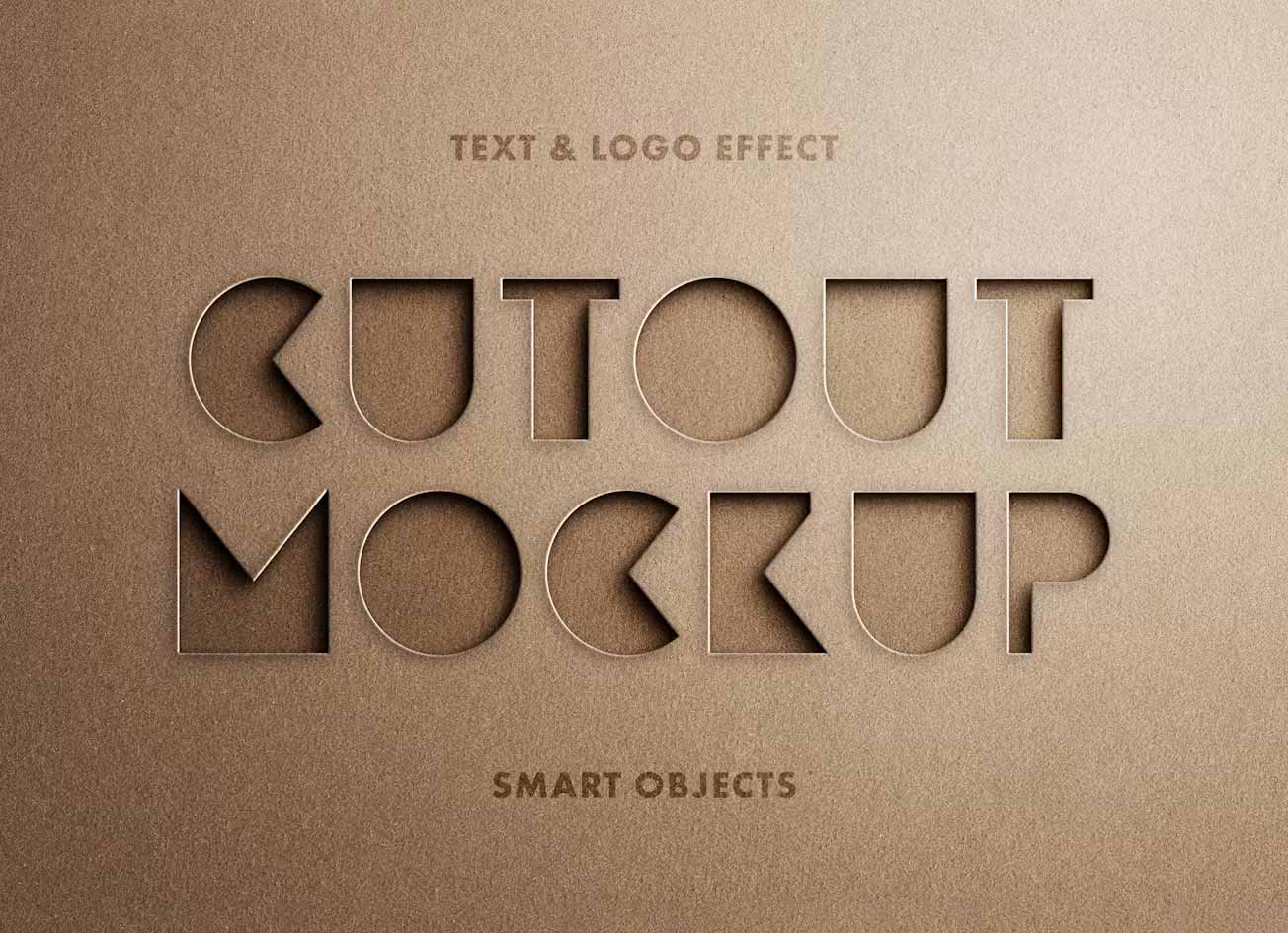
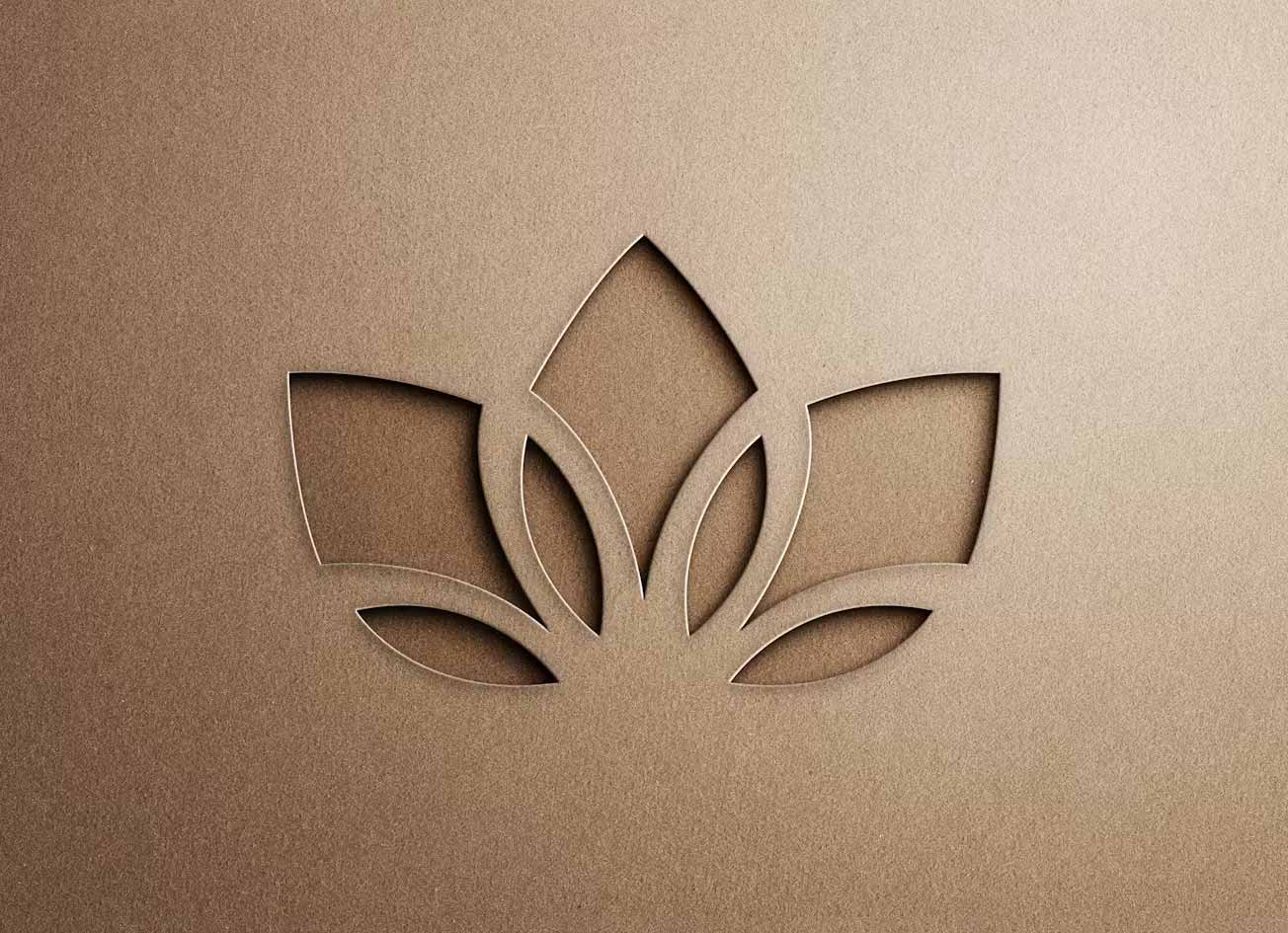
Description:
Available Format: Layered PSD easy smart object insertion
License: Free for personal and commercial use
Zip File Includes: Photoshop PSD File
Mockup Resolution: 4500 x 3000 px
Instructions:
1. Place artwork on smart object
2. Photoshop requirement: Adobe Photoshop CS5+









