Today, we are sharing a very unique trade show booth mockup having 5-panel design, kiosk and few stools. Booth mockup is available in two different views one from the front side and the other one is a perspective view.
Kiosk and stools can be remove by hiding their layers if you only need to showcase your design on the 5-panel backdrop. You can place your artworks on panels by only using one smart layer and it will automatically adjust itself in all panels. Insert your backdrop design located in the following route (Main Display > Main Displays > Displays > Change This). There is a header placed to showcase branding or logo design of the company, it is located inside the folder named “Top”. You can change the floor texture, kiosk (counter) artwork as well as the background color.

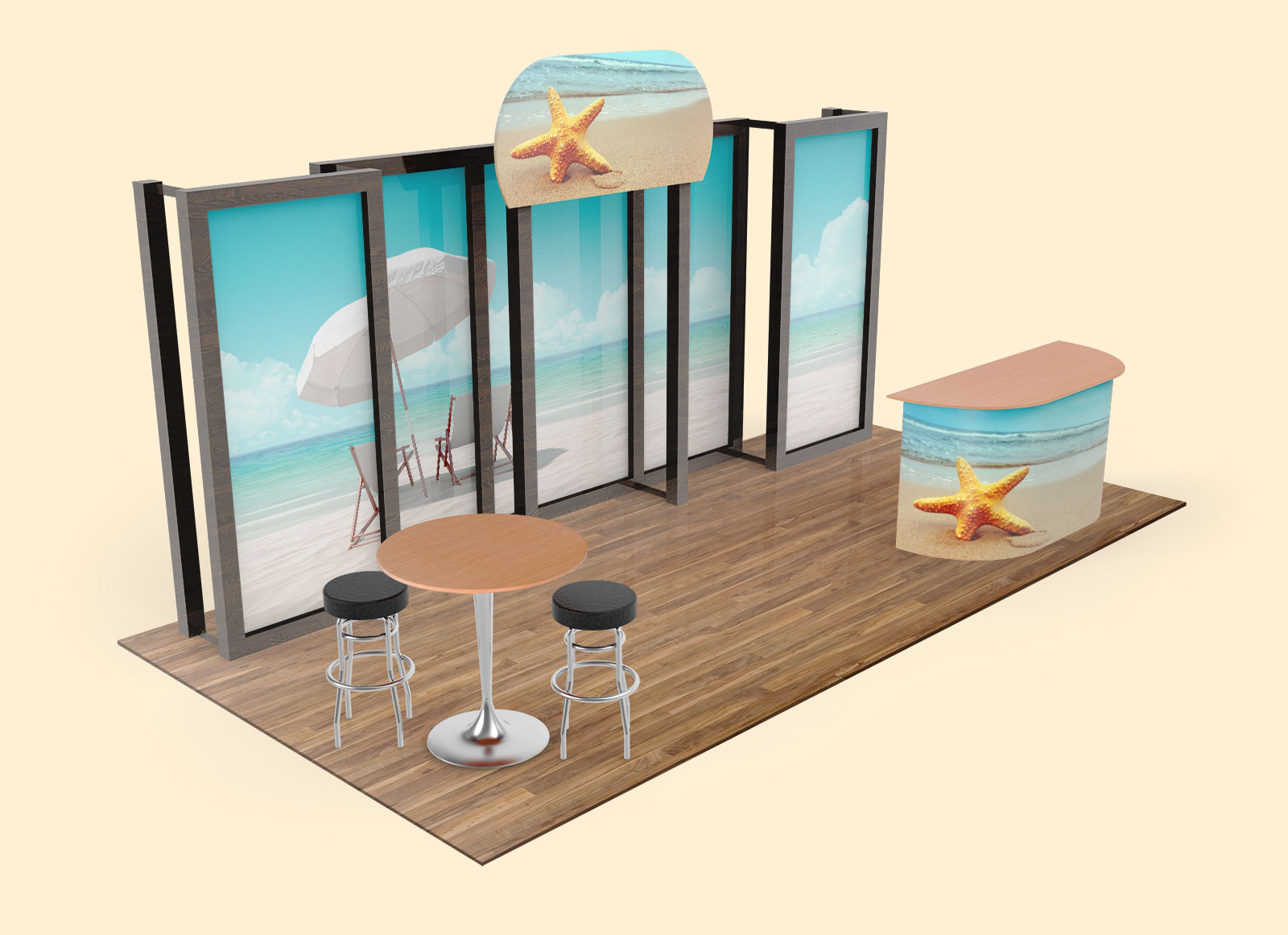
Description:
Available Format: Layered PSD easy smart object insertion
License: Free for personal and commercial use
Zip File Includes: 2 Photoshop PSD files
Resolution: 4000 x 2680 px Approx
Instructions:
1. Place your display design on smart layers
2. Photoshop requirement: Adobe Photoshop CS5+











