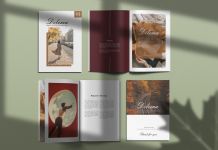A premium quality ultra high resolution magazine mockup available in both title and inner pages in a single psd file. There is a smart object inside the layer folder named “cover magazine” insert your A4 size design and save the file. For inner pages expand “inside magazine” folder and insert your landscape design in left page and right page smart objects.
After placing your magazine artwork expand the folder “background” choose any color and put the background that is attached inside zip archive. Enjoy the premium super realistic outcome like the image mentioned below .

Available Format: Layered PSD easy smart object insertion
License: Free for personal and commercial use
Zip File Includes: Photoshop PSD File
Mockup Resolution: 7000 x 5800 px
Artwork Size: A4
Instructions:
1. Place your magazine design on smart layers and change the background color as per the theme of magazine desgin
2. Photoshop requirement: Adobe Photoshop CS5+