A transparent flyer stand mockup that can be used multi-purposely. Utilize it to display desk calendar design, brochure design, table menu design, pricing and discount details of the restaurant venue, etc. If artwork has a background color then there are few steps you need to take to get a similar result to the image below.
Note: After placing artwork on the smart object go to “mockup” folder and duplicate the design layer. Blending mode of upper layer should be normal whereas bottom smart layer “design copy” should be multiplied. Now mask this duplicated layer that is below the main smart layer and (create clipping mask = alt+ctrl+g) with below layer named “main image”. Now move the “design copy” layer on the left side and adjust according to you requirement.
This display stand mockup is created by mockupnest and below image is the free version of a premium set. Do check out the premium version if you need more angles of the mockup.
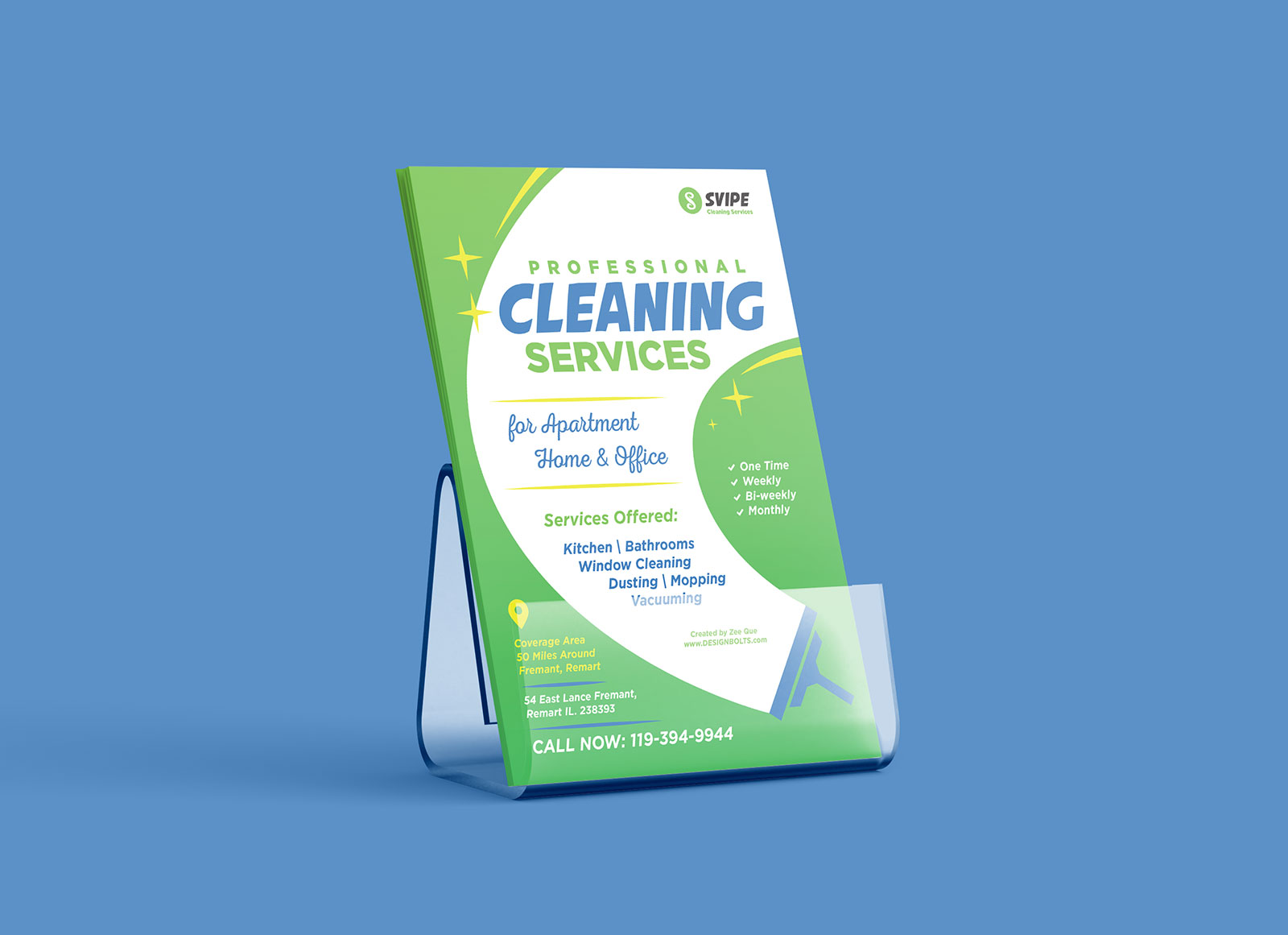
Description:
Available Format: Layered PSD easy smart object insertion
License: Free for personal and commercial use
Zip File Includes: Photoshop PSD File
Mockup Resolution: 3000 x 2000 px
Credit: mockupnest.com (Visit for 5 Premium Mockups)
Instructions:
1. Place your typography on smart object layer
2. Photoshop requirement: Adobe Photoshop CS5+











