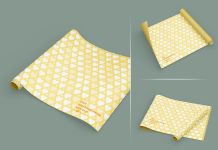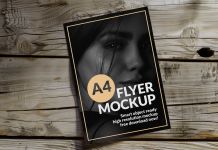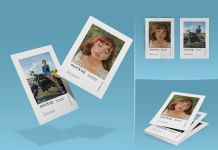A perfectly crafted yet uniquely created stencil paper cutout mockup. There are few instruction that we will be mentioning here so after opening the psd file unhide or ungroup to see the layers.
Once unhidden, place the background or any of your favorite texture / landscape preferably dark in color on the last layer which is a smart layer. After saving the smart object the original file will look like the image below. For changing the stencil place artwork on the smart layer named “place stencil”. Few examples are given below for reference.

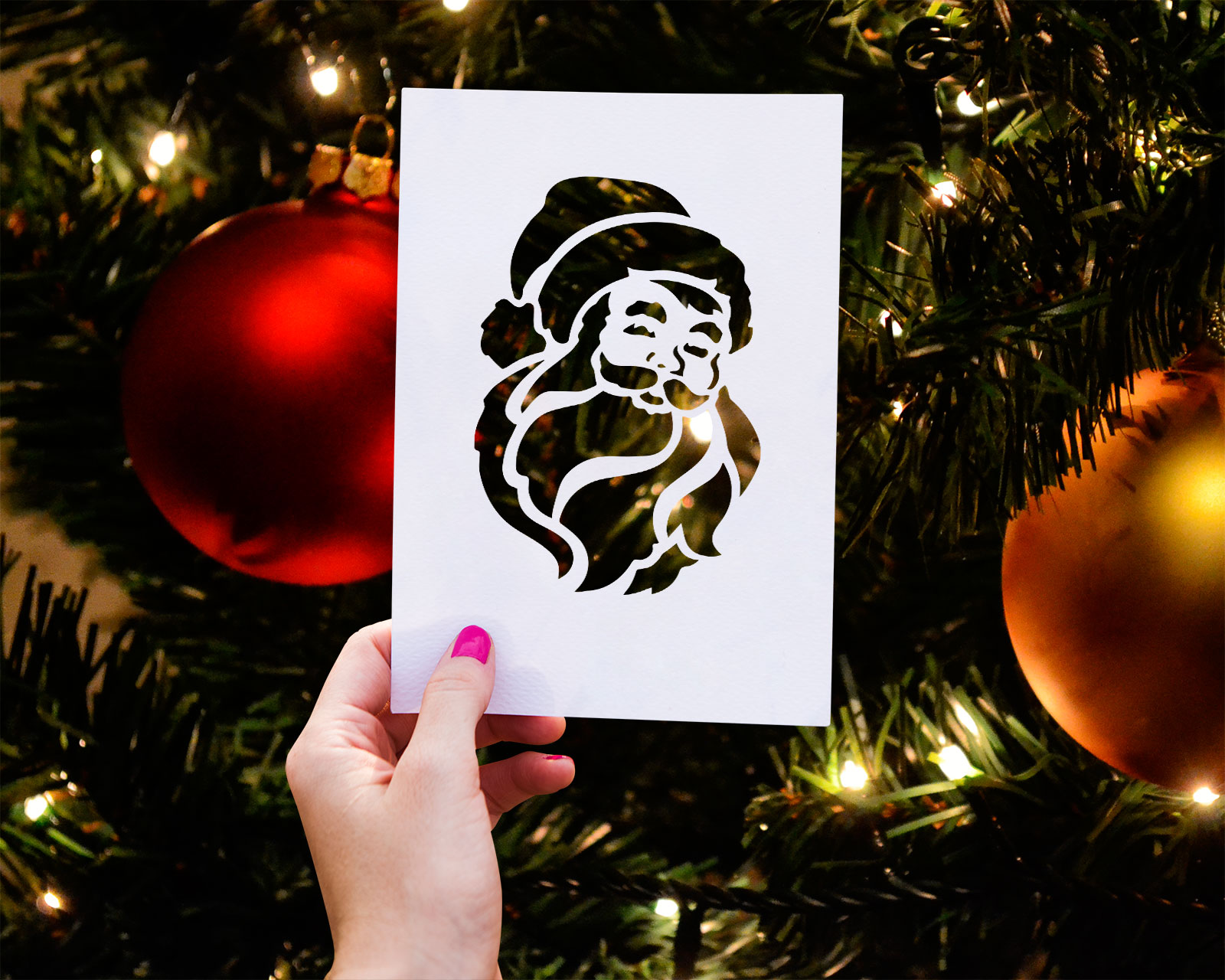

Available Format: Layered PSD easy smart object insertion
License: Free for personal and commercial use
RAR File Includes: Photoshop PSD File
Mockup Resolution: 3000 x 2400 px
Instructions:
1. Place your background on last layer and stencil on “place stencil”
2. Photoshop requirement: Adobe Photoshop CS5+